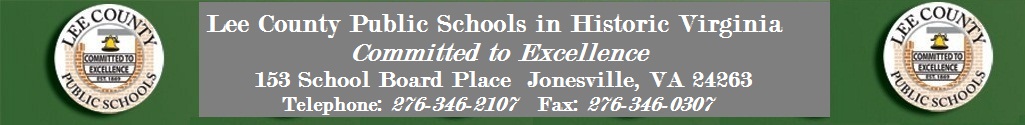Technology Plan 2010-2015
Contents
- Vision Statement
- Technology Life Cycles
- Needs
- Collaborations & Partners
- Goals
- Integration
- Professional Development & Support Programs
- Connectivity
- Educational Applications
- Accountability
- Administrative Services
- Technology Standards of Learning
Vision Statement
Lee County Public Schools Technology Plan will utilize the following steps to improve teaching and learning.
- We believe that technology is a powerful means of improving teaching and learning.
- We will prepare our graduates for the demands of 21st Century society by providing them with technology skills. This is especially critical in Lee County, where the economy is mostly agricultural and coal mining.
- We will provide equitable access to technology resources for all students and staff members.
- We will constantly remind ourselves and our stakeholders that technology literacy and effective integration of technology are moving targets. The Lee County Technology Plan identifies goals, objectives, and strategies in six areas:
| Administrative Assistance | Professional Development |
| Integration | Connectivity |
| Educational Applications | Accountability |
The Technology Plan for Lee County Public Schools was approved by the Lee County School Board on February 11, 2010, after being developed by the school division's Technology Advisory Committee, which consists of:
- The division’s IT Administrator – Chris Fee
- Division instructional supervisors – Mark Carter and Dr. Wandaleen Adams
- Elydale Elementary – Lisa Engle
- Rose Hill Elementary – Ronyn Grabeel
- St. Charles Elementary – Roberta Gibbons
- Flatwoods Elementary – Amanda Davis
- Jonesville Middle – Cindy Nickodam
- Pennington Middle – Sandy Haynes
- Elk Knob Elementary – Cala Grindstaff
- Lee High – Stephanie Fee
- Dryden Elementary – Stephanie Wilder
- Stephanie Fee – Parent Representative
- Leah Herring – Parent Representative
In addition to goals, objectives, and strategies, the Technology Plan includes an analysis of technology-related needs, fiscal analysis, and a timeline for implementing specific technology-related action items. An annual review will be conducted to determine areas that need to be improved, changed, removed, or updated to meet Lee County Public Schools’ vision.
Technology Life Cycles
To use technology effectively, schools and the government bodies that fund them must find ways of keeping their computer systems, software, and infrastructure up-to-date. In the document that follows, when we refer to computers, we mean a system that has sufficient memory, disk space, and processor speed to run the required instructional and administrative applications. These computers should also be capable of:- Running an operating system that is no more than two generations behind the current release;
- Being networked to a 100 or 1,000-megabit-per-second switched network;
- Stereo sound output through speakers or headphones;
- Connection to a multimedia projector or other large display device.
- Connection to Wide Area Network (WAN)
Needs
We have identified the following major technology-related needs:
- Funding to increase the number of computers and other technology-related equipment (LCD projector, Smart Boards, network printers, Neo 2, CPS Clickers, digital cameras, wireless equipment, document cameras, student/teacher laptops, graphing calculators, relevant math and science technology) at all schools.
- Funding to replace/upgrade classroom computers used by teachers.
- An ongoing professional development program to enable teachers and administrators to effectively integrate technology into instruction.
- A means of encouraging our students to develop more substantial technology skills; i.e., to see the importance of learning spreadsheets, databases, network administration, and programming applications, as opposed to using computers just for Internet browsing, communications, and entertainment purposes.
- An ongoing program to enable support staff to make more effective use of technology.
- Increasing student access to technology at the middle and elementary school levels. Lack of space for computer labs is a barrier to improving the student-to-computer ratio at these schools.
- Funding for web-based instructional programs.
- Training for teachers to use the web-based instructional program.
- Extended instructional time at the elementary/middle school level.
Technology Initiatives |
||
Action Items |
Implementation Responsibility |
Status |
Provide training for all staff on new student information system (PowerSchool). |
IT Department |
On Going |
Evaluate feasibility of using laptops in place of traditional desktops. |
Division Office, Administrators, Staff and IT Department |
In Progress |
Continue classroom and computer lab replacement cycles. |
Division Office and IT Department |
On Going |
Provide additional professional development in use of data for decision making. |
Division Office, Administrators |
On Going |
Upgrade mail server and improve anti-spam capabilities. |
IT Department |
On Going |
Upgrade wireless networks at elementary, middle, and high schools. |
IT Department |
In Progress |
Upgrade security and internet protection as needed. (Sophos Enterprise Anti Viruses, Barracuda Spam and Web Filter, Cisco ASA Firewall) |
Division Office and IT Department |
On Going |
Maintain the Centralized Server Farm |
IT Department |
On Going |
Provide technology for all classrooms as funding becomes available (Smartboards, LCD projectors, Student response system, document cameras, Neo2 cart, digital cameras, printers, math and science technology) |
Division Office and Administrators |
In Progress |
Evaluate annually web-based and server-based programs (Solar, Taskstream, IEP Online, Study Island, Renaissance, Odyssey Ware, Success Maker, WaterFord, ClassWorks, United Streaming, Learning A to Z grades K-7, Sentact, Alert Now, Discovery Education/Think Link, Montage) |
Division Office, Administrators, and Staff |
On Going |
Media Center web-based programs (Grolier Online, World Book, Mitinet, Marc Records, and ProQuest K - 12) |
Division Office and Media Specialists |
On Going |
Implement IP Security Cameras at all schools |
IT Department |
In Progress |
Collaborations & Partners
The Lee County School Board relies heavily on regional cooperative efforts to further its instructional goals. These include:
- Southwest Virginia Education & Training Network (SVETN)
- Southwest Virginia Public Education Consortium
- Blue Ridge West Consortium
- Mountain Empire Community College
- University of Virginia College at Wise
- Emory and Henry College
- TTAC Virginia Tech
- Center for Excellence at University of Virginia College at Wise
- Longwood University
- ETSU
Goals, Objectives, & Strategies
Our goals, objectives, and strategies are grouped into six categories.
Integration
Professional Development
Connectivity
Educational Applications
Accountability
Administrative Services
Integration
Goals
- Improve teaching and learning through the appropriate use of technology.
- Improve equity in the implementation of technology-enhanced teaching and learning.
Objectives
- Division office and building-level administrators have a vision and plan for technology use and integration.
- Division office and building-level administrators provide support for integration of technology into instruction.
- Division office and building-level administrators effectively evaluate instructional uses of educational technology.
- Technology integration partnerships are established among educational technology stakeholders.
- Teachers effectively integrate instructional technology.
- Teachers collaborate to improve and enrich instruction using technology.
- Teachers use technology-based intervention strategies to improve student achievement.
- Teachers understand and model the acceptable use of technology in teaching and learning.
- Students routinely use technology in a variety of learning activities across the curriculum.
- Student learning and achievement will be enhanced through the effective integration of technology.
- Computer/Technology Standards of Learning (SOL) are fully integrated across all curriculum areas.
- Instructional personnel meet Technology Standards for Instructional Personnel (TSIP).
- Students meet Computer/Technology Standards of Learning (C/T SOL).
- Teachers will incorporate age-appropriate Internet Safety instruction into the curriculum at all grade levels.
Strategies
- Involve Division office and building-level administrators and teachers in developing plans for technology integration.
- Require each school to develop and maintain a plan for certifying that its teachers meet the Technology Standards for Instructional Personnel.
- Provide at least one desktop or mobile networked, multimedia computer per classroom.
- Identify resources that promote interactive staff and student use of technology, such as virtual math manipulatives, interactive whiteboards, and classroom "clicker" systems.
- Identify and eliminate barriers that are preventing students and staff from using technology effectively; e.g., lack of access to computers and display devices, inability to type accurately and rapidly.
- Acquire appropriate numbers of graphing calculators and relevant scientific probes and sensors for the study of mathematics and science.
- Provide each school with an annual subscription to an online library of instructional video content, searchable by keyword, subject, grade level, and SOL.
- Train special education teachers and other staff in the use of assistive devices for special needs students.
- Collaborate with Blue Ridge Public Television and Southwest Virginia Education & Training Network (SVETN) for the continued delivery of distance education courses, instructional television services, digital video, public information forums, staff development, and engineering expertise.
Professional Development & Support Programs
Goals
- Establish and support ongoing professional development programs to enhance teaching and learning through the use of educational technologies.
- Provide adequate personnel to support the division's technology infrastructure and teacher/administrator use of technology.
Objectives
- All teachers and administrators will be proficient in the use of technology to support teaching and learning.
- Adequate support staff will be available to support the effective integration of technology.
Strategies
- Provide in-depth professional development workshops that focus on integrating technology into specific areas of instruction.
- Explore innovative ways to deliver professional development workshops, such as online Web-based workshops.
- Provide professional development to enable Division office and building-level administrators to recognize effective integration of educational technology.
- Provide professional development that will enable Division office and building-level administrators to model the effective use of technology.
- Provide professional development that will enable teachers to model the effective use of technology.
- Offer incentives such as professional day credit to encourage teachers to take professional development workshops offered by SVETN, the Blue Ridge West Consortium, or other organizations.
- Collaborate with community colleges and universities to offer effective, affordable, high quality technology training for all teachers and administrators.
- Participate in the annual Virginia leadership training conference on technology and regional drive-in symposia for lead teachers and technology specialists.
- Take advantage of on-site technology consultation and training offered by DOE staff and/or contracted services.
- Provide local technology workshops on the use of instructional software and hardware and productivity software.
- Review technology support staffing levels each budget cycle
Connectivity
Goals
- Provide at least one networked computer for every five students.
- Upgrade and replace networked computers on a four-year cycle.
- Connect every instructional and administrative area to the school LAN.
- Provide high-speed local and wide area network access to each school in Lee County.
- Provide a centralized, shared Internet connection.
- Provide sufficient support staff to maintain, secure, and expand LAN/WAN.
- Manage network and computers in most efficient manner possible.
Objectives
- Provide sufficient network connections and bandwidth to support instructional and administrative needs.
- Secure the network against intrusion, viruses, denial of service attacks, and other threats.
- Provide ongoing training for support staff.
- Maintain an Internet Safety and Acceptable Use Policy.
- Implement IP telephony systems in all schools by end of 2009-2010 school year.
Strategies
- Provide at least one networked computer per classroom.
- Provide a minimum of two network drops in all new or renovated classrooms.
- Retrofit older classrooms with additional network drops.
- Standardize on one vendor for switching and routing hardware.
- Deploy a centralized network monitoring application.
- Use remote access, scripting, and automated software installation technologies.
- Use fiber optic or wireless broadband links to connect outlying buildings, such as agricultural shops, to each school network.
- Identify and eliminate single points of failure on the network, or maintain backup equipment.
- Work with division's Maintenance Department to provide air conditioning in computer labs to prolong life of equipment.
- Create fixed or mobile computer labs to lower the ratio of students to computers to at least 5:1.
- Provide at least five networked computers in each media center.
- Use filtering software and Acceptable Use Policy to prevent access to inappropriate Web sites.
- Use filtering software and Acceptable Use Policy to prevent access to sites that expose the school division's network to harm or expose the school division to liability for illegal activities, such as peer-to-peer music sharing.
- Work with neighboring school divisions to provide specialized training for support staff on network operating systems, security, hardware, filtering, and other issues.
Educational Applications
Goals
- Improve teaching and learning through the appropriate use of network-accessible educational applications.
- Promote and develop Web-based applications, services, and resources.
- Offer digital learning opportunities for staff and students.
Objectives
- Develop a set of criteria for evaluating and adopting a standardized suite of educational applications, giving priority to Web-based applications.
- Identify and roll out educational applications that support the Virginia Standards of Learning.
- Give priority to applications that promote a constructivist approach to learning.
- Use Web-based applications, such as discussion boards and learning management systems, to supplement regular classroom instruction.
Strategies
- Train administrators and teachers in the use of Web-based diagnostic and review applications, such as ARDT, ePAT, EIMS, and SOLAR.
- Provide ongoing professional development to maximize usage of the educational applications already adopted by the division.
- Offer online professional development workshops to all teachers.
- Work with educators in Region 7 to develop a library of online professional develop workshops for teachers and administrators.
- Work with educators in Region 7 to develop a Web-based database of lesson plans, searchable by keyword, subject, grade level, and SOL.
- Develop a library of educational applications that can be used with interactive whiteboards.
Accountability
Goals
- Assess the value that information technology (IT) adds to teaching and learning.
- Assess information technology literacy among staff and students.
- Ensure that the Lee County Technology Plan is consistent with the Virginia Technology Plan.
Objectives
- All students display a level of technology literacy appropriate to their age and abilities.
- All teachers, administrators, and support staff display a level of technology literacy appropriate to their assignments.
- Evaluate the Lee County Technology Plan each year to ensure its consistency with the Virginia Technology Plan and the school division's overall mission.
- Update the Lee County Technology Plan each year to reflect progress toward goals and objectives.
- Assess information technology literacy.
- Assess the value that Information Technology adds to teaching and learning environments along with providing appropriate support capabilities for all stakeholders.
- Ensure that the local technology plans are consistent with the state technology plan.
Strategies
- Director of Technology will meet at least once each school year with representatives of each school (principal, lead technology teacher, selected teachers) to discuss and evaluate that school's specific technology integration initiatives.
- The Director of Technology and the division's Technology Advisory Committee will prepare an annual report to the School Board, detailing the benefits of specific technology integration initiatives, the progress made toward achieving the Technology Plan's goals and objectives, and recommendations for Technology Plan updates.
- Review the division Technology Plan each year to ensure its consistency with the Virginia Technology Plan.
- Train administrators to recognize effective and ineffective integration of technology during classroom observations.
- Revise technology curriculum at all grade levels, to ensure that up-to-date technology skills and best practices are being modeled and taught.
- Implement technology integration into teaching and learning at all schools in the division. Timeline: 2010 – 2015. Status: In Progress.
- Provide current information regarding student learning progression toward appropriate literacy. Timeline: 2010 – 2015. Status: Action Begun.
- Ensure that all students are proficient in the Technology Standards of Learning.
- Ensure that all students have Information Literacy skills. Timeline: 2010 – 2015. Status: In Progress.
- Ensure that all instructional personnel are technology literate: Timeline: 2010 – 2015. Status: On Going.
- Train administrators to recognize effective and ineffective integration of technology. 2010 – 2015. Status: In Progress.
- Revise technology curriculum as appropriate for grade level. Timeline: 2010 – 2015. Status: In Progress.
- Assessment: SOL online testing
- Benchmark Assessments
Administrative Services
Goals
- Administrators and teachers will have access to technologies that provide for the maintenance, reporting, communication, and analysis of student and administrative data.
- Schools will use technology to help maintain a safe and secure learning environment.
Objectives
- Provide administrators and teachers with training on the use of spreadsheets, databases, and other computerized data analysis tools.
- Provide administrators and teachers with access to assessment results and other data that will enable them to make informed decisions regarding student learning.
- Provide administrators with training and software to more efficiently manage financial information, inventory, and other division assets.
- Identify appropriate technologies to support a safe and secure learning environment.
Strategies
- Adopt and maintain a comprehensive, standardized software package to support student and administrative data management, analysis, and reporting.
- Provide ongoing training for administrative, teaching, and clerical staff in the use of student and administrative data management software and productivity software.
- Develop or adopt a database for storing and analyzing student assessment data, including standardized test results.
- Use cell phones, school Web pages, intranets, and automated calling systems to improve communications capabilities among administrators, teachers, students, and the public.
- Equip schools with security cameras, digital video recorders, and access control systems and train administrators, staff, and teachers how to use this equipment.
Technology Standards for Instructional Personnel (TSIP)
At its January 8, 1998 meeting, the State Board of Education approved Licensure Regulations for School Personnel. Those Standards include the following Technology Standards:
- Instructional personnel shall be able to demonstrate effective use of a computer system and utilize computer software.
- Instructional personnel shall be able to apply knowledge of terms associated with educational computing and technology.
- Instructional personnel shall be able to apply computer productivity tools for professional use.
- Instructional personnel shall be able to use electronic technologies to access and exchange information.
- Instructional personnel shall be able to identify, locate, evaluate, and use appropriate instructional hardware and software to support Virginia's Standards of Learning and other instructional objectives.
- Instructional personnel shall be able to use educational technologies for data collection, information management, problem solving, decision making, communication, and presentation within the curriculum.
- Instructional personnel shall be able to plan and implement lessons and strategies that integrate technology to meet the diverse needs of learners in a variety of educational settings.
- Instructional personnel shall demonstrate knowledge of ethical and legal issues relating to the use of technology.
- School divisions must incorporate the technology standards into their local technology plans, and develop strategies to implement the standards, by December 1998. These plans should include both in-service and pre-service training programs for instructional personnel.
- The timeline for all instructional personnel to meet these standards is prior to the 2002-2003 school year, or within four years.
- The standards are not a requirement for continued licensure or license renewal.
- The required standards are entry level; therefore, school divisions will need to establish a testing instrument to determine which instructional personnel may already exceed the entry level requirements. Provided such competencies can be proven, this will allow some personnel to bypass the entry level training requirements.
- The levels of competency included in this regulation are to be determined by each individual school division, not the Department of Education, or any other state agency or board.
- School divisions will ensure that newly-hired instructional personnel who do not have verification from a Virginia Institution of Higher Education that they have met the Technology Standards will demonstrate those proficiencies during the three-year probation period of employment.
- Course work in technology will satisfy the content requirement for licensure renewal for license holders who do not have a master's degree.
Computer/Technology Standards of Learning
Grades K-2
Basic Operations and Concepts
C/T K-2.1 The student will demonstrate knowledge of the nature and operation of technology systems.
- Identify the computer as a machine that helps people at school, work, and play.
- Use technology to demonstrate the ability to perform a variety of tasks; among them turning on and off a computer, starting and closing programs, saving work, creating folders, using pull-down menus, closing windows, dragging objects, and responding to commands.
C/T K-2.2 The student will demonstrate proficiency in the use of technology.
- Demonstrate the use of mouse, keyboard, printer, multimedia devices, and earphones.
- Use multimedia resources such as interactive books and software with graphical interfaces.
Social and Ethical Issues
C/T K-2.3 The student will practice responsible use of technology systems, information, and software.
- Know the school’s rules for using computers.
- Understand the importance of protecting personal information or passwords.
- Understand the basic principles of the ownership of ideas.
C/T K-2.4 The student will use technology responsibly.
- Demonstrate respect for the rights of others while using computers.
- Understand the responsible use of equipment and resources.
Technology Research Tools
C/T K-2.5 The student will use technology to locate, evaluate, and collect information from a variety of sources.
- Identify information in various formats.
- Identify available sources of information.
- Computer/Technology Standards of Learning
Problem-solving and Decision-making Tools
C/T K-2.6 The student will use technology resources for solving problems and making informed decisions.
- Recognize that technology can be used to solve problems and make informed decisions.
- Identify and select technologies to address problems.
Technology Communication Tools
C/T K-2.7 The student will use a variety of media and formats to communicate information and ideas effectively to multiple audiences.
- Identify the best tool to communicate information.
- Use technology tools for individual writing, communication, and publishing activities.
- Demonstrate the ability to create, save, retrieve, and print document.
Grades 3-5
Basic Operations and Concepts
C/T 3-5.1 The student will demonstrate knowledge of the nature and operation of technology systems.
- Discuss common uses of computers in their daily life and the advantages and disadvantages those uses provide.
- Communicate about basic technology components with appropriate terminology.
C/T 3-5.2 The student will demonstrate proficiency in the use of technology.
- Use skills and procedures needed to operate various technologies such as scanners, digital cameras and hand-held computers.
- Identify basic software applications such as word processing, databases, and spreadsheets.
Social and Ethical Issues
C/T 3-5.3 The student will demonstrate knowledge of ethical, cultural, and societal issues related to technology.
- Identify how technology has changed society in areas such as communications, transportation, and the economy.
- Discuss ethical behaviors when using information and technology.
C/T 3-5.4 The student will practice responsible use of technology systems, information, and software.
- Understand the need for the school division’s acceptable use policy.
- Discuss the rationale of fair use and copyright regulations.
- Follow rules for personal safety when using the Internet.
C/T 3-5.5 The student will demonstrate knowledge of technologies that support collaboration, personal pursuits, and productivity.
- Work collaboratively when using technology.
- Practice and communicate respect for people, equipment, and resources.
- Understand how technology expands opportunities for learning.
Technology Research Tools
C/T 3-5.6 The student will use technology to locate, evaluate, and collect information from a variety of sources.
- Collect information from a variety of sources.
- Evaluate the accuracy of electronic information sources.
- Enter data into databases and spreadsheets.
Problem-solving and Decision-making Tools
C/T 3-5.7 The student will use technology resources for solving problems and making informed decisions.
- Determine when technology tools are appropriate to solve a problem and make a decision.
- Select resources to solve problems and make informed decisions.
Technology Communication Tools
C/T 3-5.8 The student will use a variety of media and formats to communicate information and ideas effectively to multiple audiences.
- Produce documents demonstrating the ability to edit, reformat, and integrate various software tools.
- Use technology tools for individual and collaborative writing, communication, and publishing activities.
- Use telecommunication tools to communicate and share information with others.
Grades 6-8
Basic Operations and Concepts
C/T 6-8.1 The student will demonstrate knowledge of the nature and operation of technology systems.
- Describe how technology impacts learning.
- Explore how software and hardware are developed to respond to the changing needs of technology.
- Describe compatibility issues, between various types of technology.
C/T6-8.2 The student will demonstrate proficiency in the use of technology.
- Understand that hardware and software have different operating systems that may affect their use.
- Use self-help features such as online tutorials and manuals to learn to use hardware and software.
Social and Ethical Issues
C/T 6-8.3 The student will demonstrate knowledge of ethical, cultural, and societal issues related to technology.
- Demonstrate knowledge of current changes in information technologies.
- Explain the need for laws and policies to govern technology.
- Explore career opportunities in technology related careers.
C/T 6-8.4 The student will practice responsible use of technology systems, information, and software.
- Demonstrate the correct use of fair use and copyright regulations.
- Demonstrate compliance with the school division’s Acceptable Use Policy and other legal guidelines.
C/T 6-8.5 The student will demonstrate knowledge of technologies that support collaboration, personal pursuits, and productivity.
- Work collaboratively and/or independently when using technology.
- Practice preventative maintenance of equipment, resources, and facilities.
- Explore the potential of the Internet as a means of personal learning and the respectful exchange of ideas and products.
Technology Research Tools
C/T 6-8.6 The student will use technology to locate, evaluate, and collect information from a variety of sources.
- Use databases and spreadsheets to evaluate information.
- Use technology resources such as calculators and data collection probes for gathering information.
- Use Internet and other electronic resources to locate information in real time.
C/T 6-8.7 The student will evaluate and select new information resources and technological innovations based on the appropriateness for specific tasks.
- Use search strategies to retrieve information.
- Evaluate the accuracy, relevance, and appropriateness of electronic information sources.
Problem-solving and Decision-making Tools
C/T 6-8.8 The student will use technology resources for solving problems and making informed decisions.
- Employ technology in the development of strategies for solving problems.
- Use a variety of technologies to identify and provide possible solutions to real-world problems.
- Use content-specific tools, software, and simulations such as environmental probes, graphic calculators, exploratory environments, and web tools.
- Participate in collaborative problem-solving activities.
- Select and use appropriate tools and technology resources to accomplish a variety of tasks.
Technology Communication Tools
C/T 6-8.9 The student will use a variety of media and formats to communicate information and ideas effectively to multiple audiences.
- Choose the appropriate tool, format, and style to communicate information.
- Independently use technology tools to create and communicate for individual and/or collaborative projects.
- Produce documents demonstrating the ability to edit, reformat, and integrate various software tools.
Grades 9-12
Basic Operations and Concepts
C/T 9-12.1 The student will demonstrate knowledge of the nature and operation of technology systems.
- Discuss the inherent advantages and limitations of technology.
- Define the relationship between infrastructure, electronic resources, and connectivity.
- Identify and describe the impact of new and emerging technologies and their applications.
C/T 9-12.2 The student will demonstrate proficiency in the use of technology.
- Identify and resolve hardware and software compatibility issues.
- Develop and communicate strategies for solving routine hardware and software problems.
Social and Ethical Issues
C/T 9-12.3 The student will demonstrate knowledge of ethical, cultural, and societal issues related to technology.
- Assess the potential of information and technology to address personal and workplace needs.
- Demonstrate knowledge of electronic crimes such as viruses, pirating, and computer hacking.
- Explore and participate in online communities, and online learning opportunities.
- Identify the role that technology will play in future career opportunities.
C/T 9-12.4 The student will practice responsible use of technology systems, information, and software.
- Adhere to fair use and copyright guidelines.
- Adhere to the school division’s Acceptable Use Policy as well as other state and federal laws.
- Model respect for intellectual property.
C/T 9-12.5 The student will demonstrate knowledge of technologies that support collaboration, personal pursuits, and productivity.
- Respectfully collaborate with peers, experts, and others to contribute to an electronic community of learning.
- Model responsible use and respect for equipment, resources, and facilities.
Technology Research Tools
C/T 9-12.6 The student will use technology to locate, evaluate, and collect information from a variety of sources.
- Integrate databases, spreadsheets, charts, and tables to create reports.
- Use available technological tools to expand and enhance understanding of ideas and concepts.
C/T 9-12.7 The student will evaluate and select new information resources and technological innovations based on the appropriateness for specific tasks.
- Analyze and draw conclusions about the comprehensiveness and bias of electronic information sources.
- Design and implement a variety of search strategies to retrieve electronic information.
Problem-solving and Decision-making Tools
C/T 9-12.8 The student will use technology resources for solving problems and making informed decisions.
- Investigate and apply expert systems, intelligent agents, and simulations in real-world situations.
- Select and apply technology tools for information analysis, problem-solving, and decision-making.
- Use technology resources such as educational software, simulations, and models for problem-solving, and independent learning.
- Produce and disseminate information through collaborative problem-solving activities.
Technology Communication Tools
C/T 9-12.9 The student will use a variety of media and formats to communicate information and ideas effectively to multiple audiences.
- Determine the most effective tool, format, and style to communicate to specific audiences.
- Use technology-based options, including distance and distributed education, to collaborate, research, publish, and communicate.
- Practice self-directed use of advanced technology tools for communicating with specific audiences.